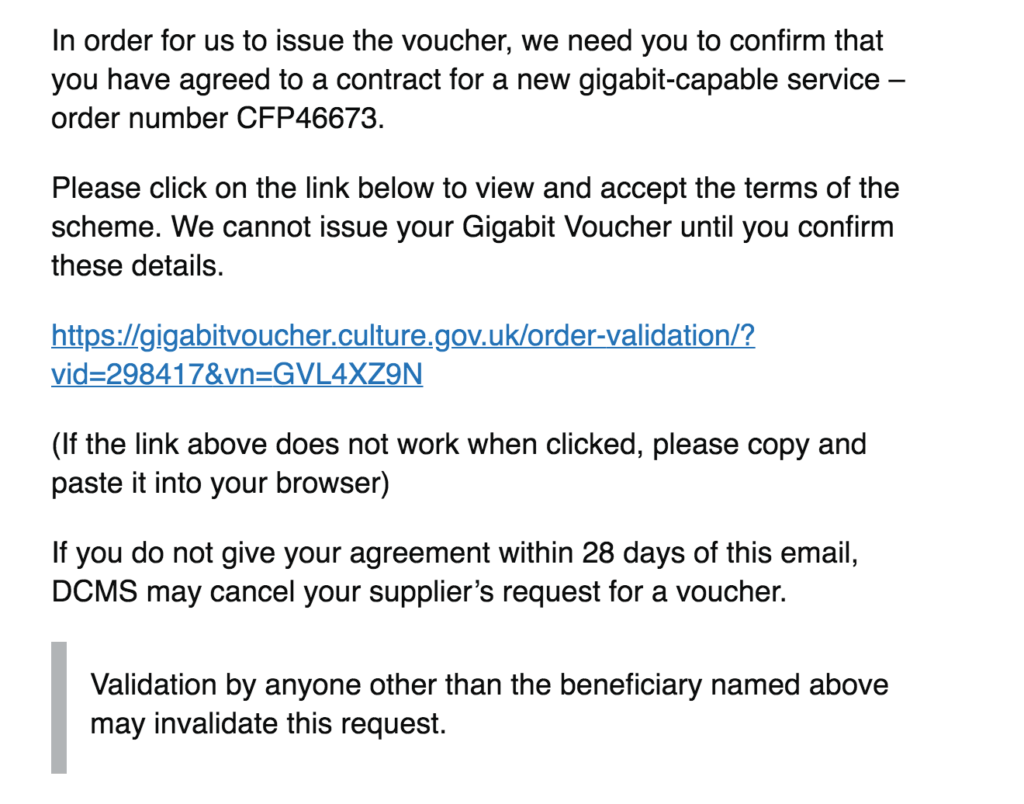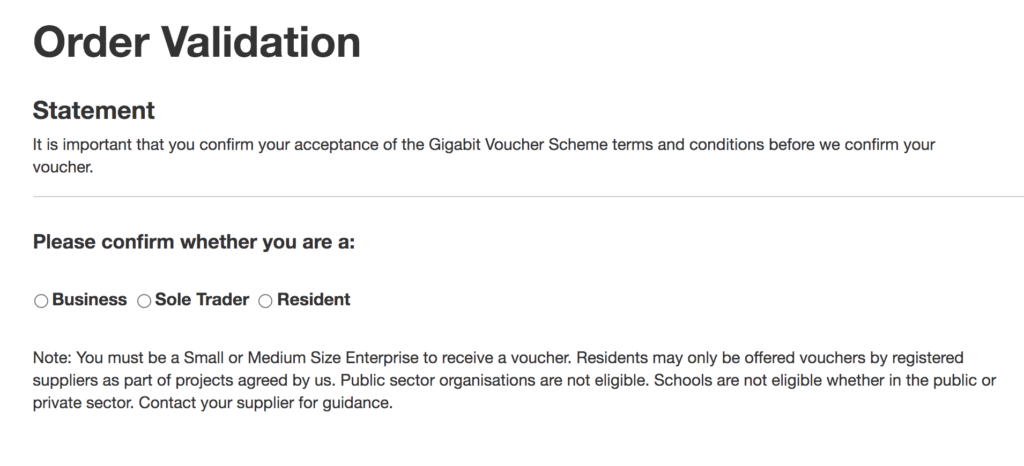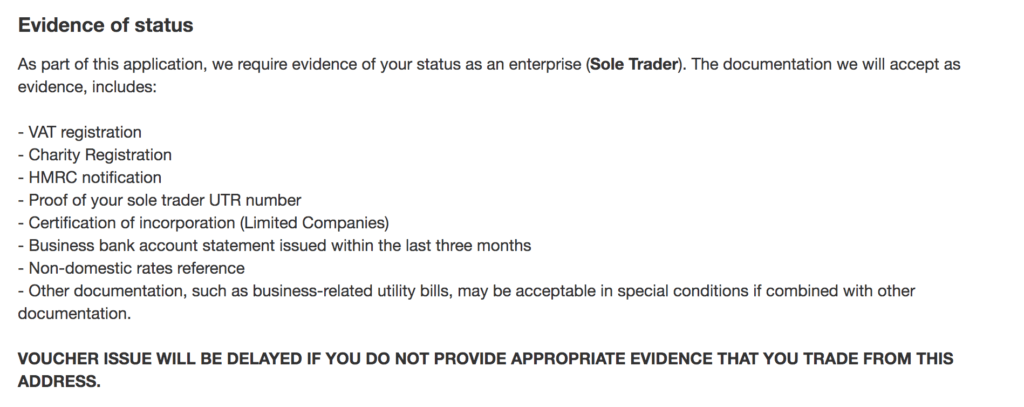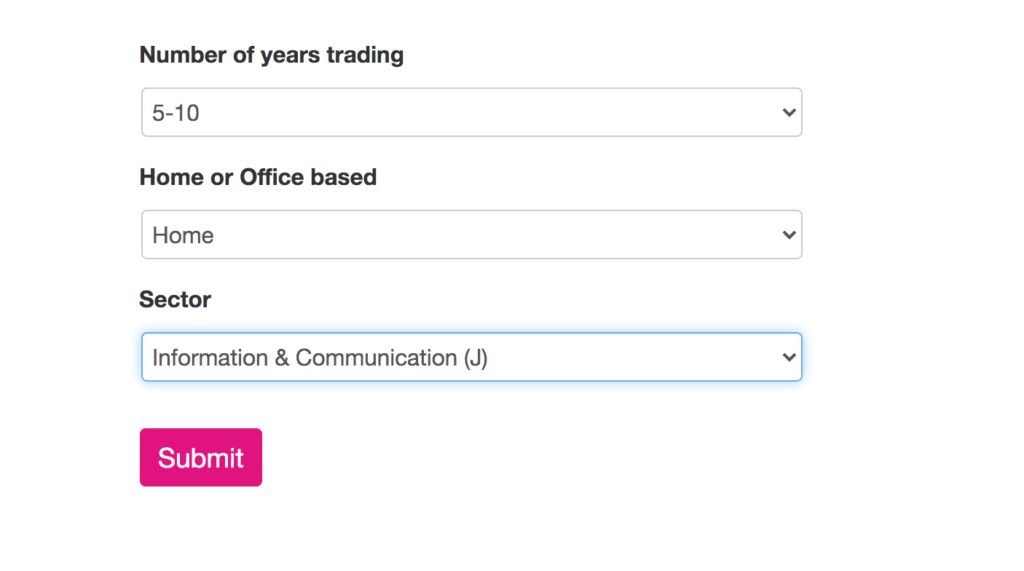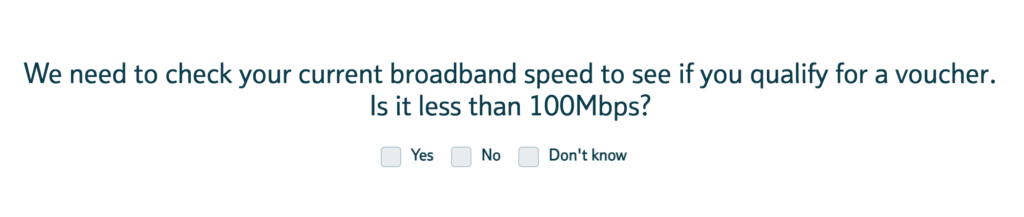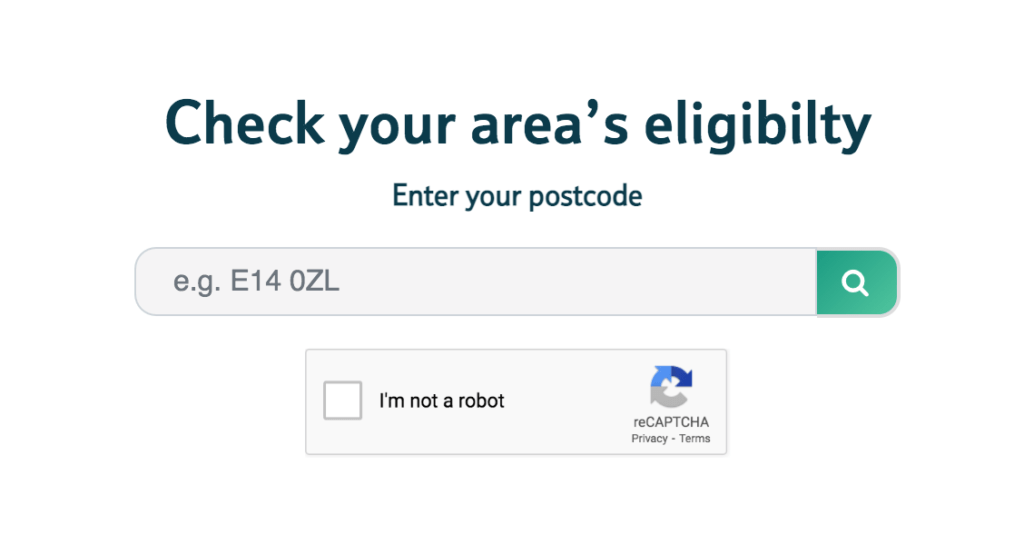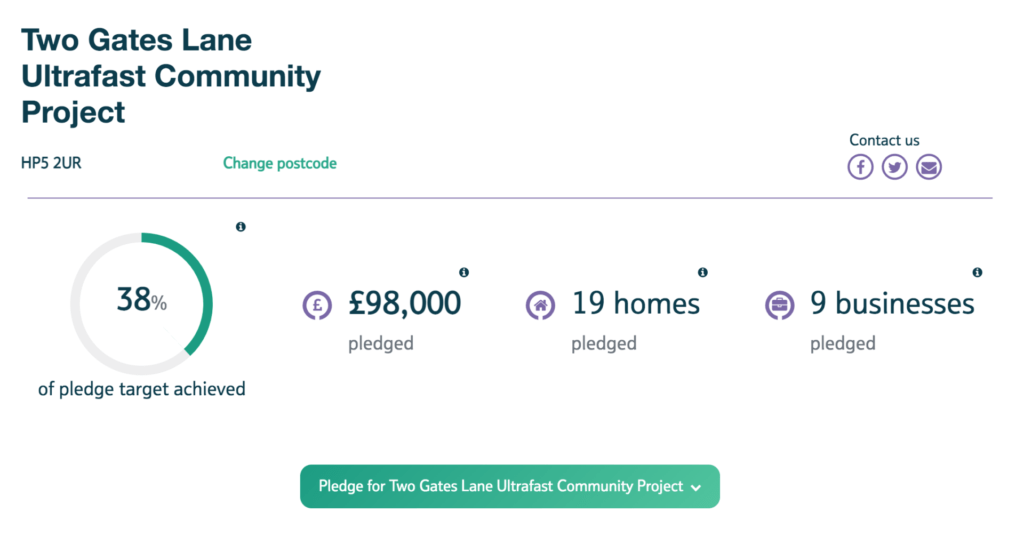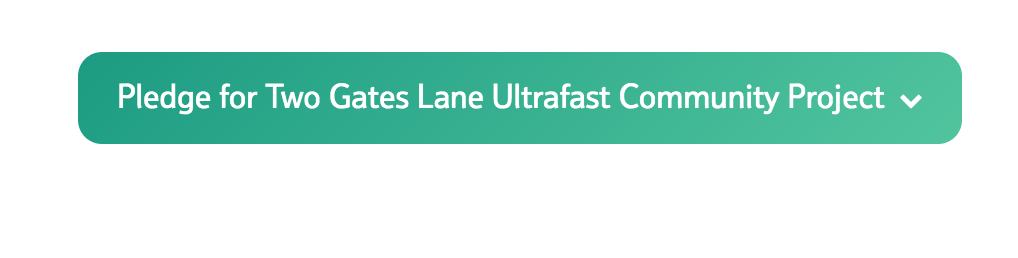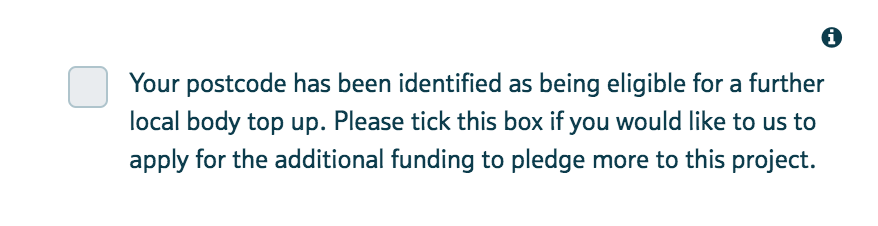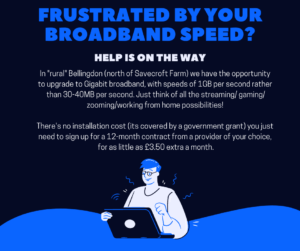Dear Resident,
The Government recently announced a fund of £5bn to subsidise the installation of Gigabit Broadband to Rural Communities.
This will hugely improve broadband speeds – up to 1 gigabit per second compared to the current 30-40 Mb per second – enabling improved working from home, and better streaming & downloading of music & films and other services.
Confused by all the letters and numbers? The main point is, its a lot faster. Its also not the same as “superfast broadband” or “fibre to cabinet” which most of us already have. This involves upgrading the individual connection to each and every house that signs up.
We are able to take advantage of this fund to pay for installation under the Rural Gigabit Voucher scheme (up to £1,500 per household installation).
Tony Orr (a Bellingdon resident) has been coordinating activities to date and recently asked home owners in Bellingdon (via the Cholesbury Grapevine, bellingdon.com website and BAACA monthly email) whether they wanted to sign up for the new service. Many of you did – thank you.
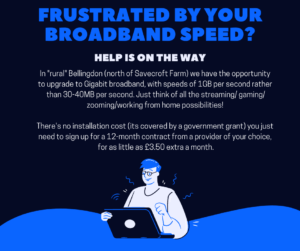
What happens now?
The next step is that Openreach will send us a contract with all the addresses included in the project and costs. Once we’ve signed and sent back the contract, Openreach will transfer the addresses onto the voucher website portal.
At this point we will send you a link to the voucher portal website and each household will need to agree terms and request the voucher. Each household has to sign up for a 12-month minimum term to a service provider of their choosing.
Once Openreach have enough vouchers they will commence the rollout. Not everyone has to sign up but they haven’t told us what the minimum requirement is yet.
Questions?
Please drop us an email to contact@bellingdon.com and we will look to answer them. Some FAQs are provided below.
*****
FAQs
Q. What if we don’t want to take advantage of the current scheme?
A. There is no guarantee of future monies being available. If homes do not wish to take advantage they may have to pay directly in future if they (or future house owners) wish to take up the option. Currently Openreach are estimating a cost in excess of £1,000 per property for installation.
Q. Will this service add value to my property?
A. This cannot be guaranteed but bearing in mind the increase in internet demand (working from home, streaming music & films and other services) and that there is no guarantee of future government subsidy a Gigabit connection could be seen as positive selling point.
Q. How much will this commitment cost each property?
A. There is a requirement that each household will sign up for a 12-month minimum term to a service provider of their choosing. This might sound alarming, however the costs of gigabit fibre are comparable to the existing broadband they already have. For example, Vodafone are charging £21.50 a month for 35mb versus £25 a month for 100Mb, including line rental.
Q. Do I need to commit to more than 12 months?
A. No, each home is only asked to commit to a 12-month contract (with their chosen internet provider) After this time there is no need for further commitment.
Q. How many homes need to sign up to ensure the rollout?
A. We don’t know, Openreach don’t need 100% take up however they haven’t yet/won’t share what the minimum requirement is. We suspect that it would be in excess of 50% of the properties will be required to sign up before the rollout will commence.
Q. What about Asheridge?
A. Asheridge is covered by a separate project that will follow later.
*Q. Does this cover all homes in Bellingdon?
A. No, it only covers properties covered by the Rural Gigabit Voucher scheme i.e. those classified by Government / BT as rural. This covers properties from Savecroft Farm northwards to Bellingdon End Farm. Properties south of Savecroft Farm will have fibre provided by BT as part of the national roll out and will not have to apply for the rural scheme.
If you have any further questions please do let us know at contact@bellingdon.com and we’ll try to answer them.